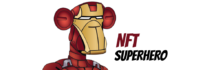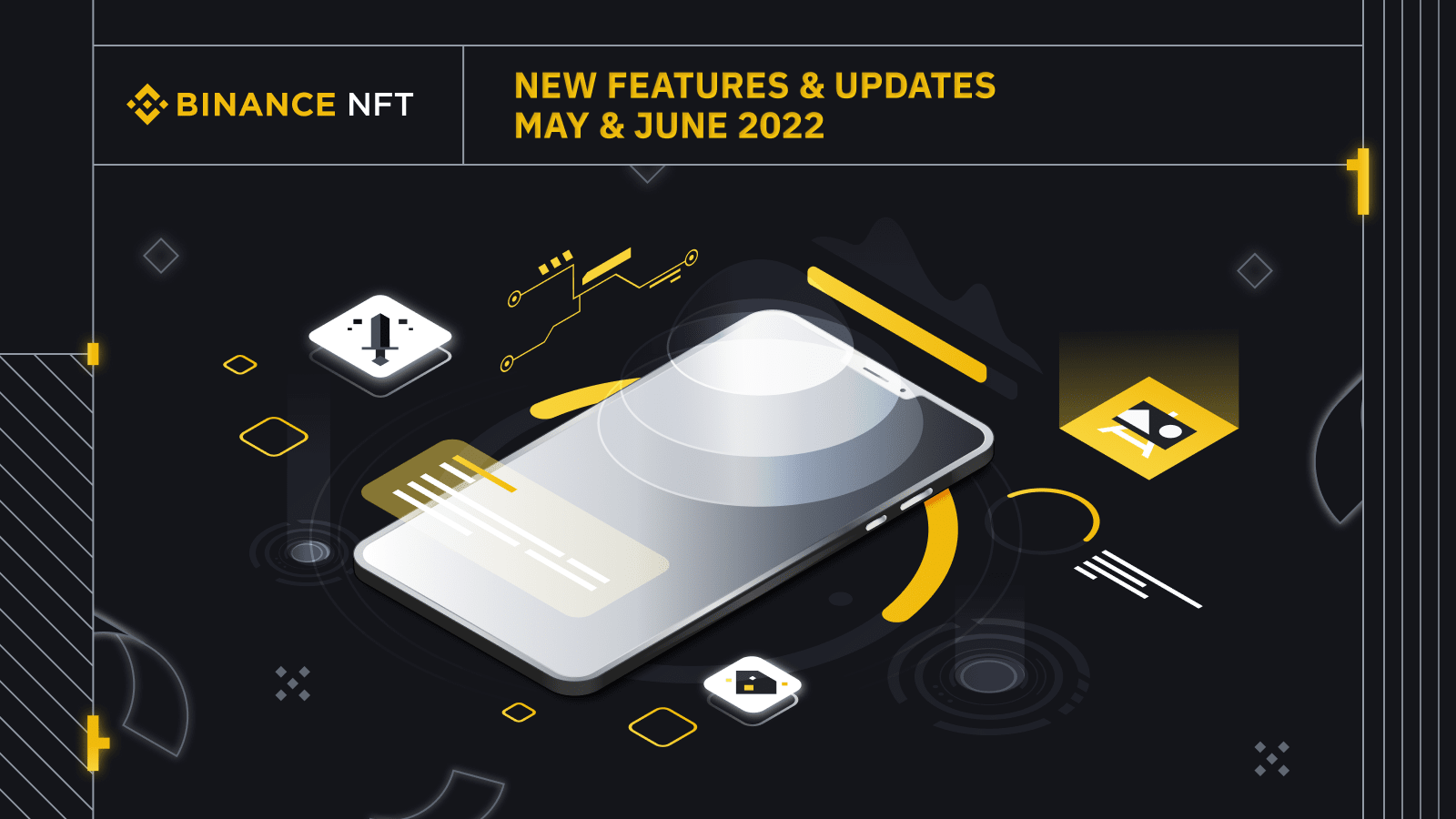Main Takeaways
-
Binance NFT has added some exciting new features in May and June.
-
From profile customization to creating your own NFTs, here are some new features that we think you’ll love.
-
Explore the updates below to find out how to make use of the latest additions to Binance NFT.
We’re constantly looking for ways to improve and upgrade our platform to meet your needs. Read on to find out more about our latest features and updates to Binance NFT.
Home to numerous digital artworks from all over the world, Binance NFT marketplace lets users mint, purchase, and bid on NFTs on a single platform. And now, with the latest updates, you can create your own NFT collection, personalize your profile page, and buy NFTs more easily!
Create Your Own NFT
We are proud to announce that all verified Binance users can now unleash their creativity and become NFT artists on Binance NFT. Previously, only approved creators could mint NFTs on the platform. Now, with the new minting guidelines, anyone can participate in the Web3 movement and mint original NFTs on the Binance NFT Marketplace as long as they complete identity verification and have at least five followers on their Binance NFT profile page.
For more information, please check out the How to Create Your NFT on Binance NFT Marketplace guide.
Revamped Profile Page

We’ve revamped Binance NFT user pages with a fresh user interface for easy access to our latest features, including the minting update. If you’re a registered user, you will now have a profile header that showcases your social media links, follower count, and the number of people you’re following. You can also change your nickname and avatar for extra customization. What’s more, you can link your Facebook, Instagram, Twitter, Telegram, and Discord accounts to your Binance NFT profile page for seamless sharing.
Navigating the revamped profile page
When visiting profile pages, you may see two different menus depending on who you are: the page owner or a visitor.
If you own the profile page, your menu will display:
Created: View the NFT collections you have created.
Collected: View the NFTs you bought from other creators.
Favorites: View NFTs you have favorited. You can also unfavorite NFTs in this section.
Offers: View the offers you’ve made or received.
Crypto: View your crypto balances as well as your withdrawal and deposit history.
History: View your NFT purchase, sales, and bidding history.
Settings: View your profile and account settings.
If you’re visiting someone’s page, the menu will display:
Created: View the NFT collections they have created.
Collected: View the NFTs they bought from other creators.
Favorites: View NFTs they have favorited.
New filters on Marketplace

We’ve added new filters to enhance browsing experience on the Binance NFT Marketplace. Now, users can use the categories below to explore and trade NFTs with less friction.
The filters are: Status, Rarity, Sale type, Network, Currency, Collection Type, Category, or File Type.
Collection type: Premier and Standard
There are two types of NFT collections on Binance NFT. Premier collections are created in collaboration with Binance NFT, while standard collections are not verified by Binance NFT. To find the NFTs in the Premier collection, simply look out for an orange tick beside the NFT collection name.
More Ways to Browse

We’ve improved how you can search for NFTs. Now, instead of browsing on the Binance NFT Marketplace, you can search for specific creator profiles to view their NFTs – and the NFTs they love – under their Created, Collected, and Favorites categories. Visit your favorite artists’ profile pages to browse their latest works!
All NFTs on the marketplace are up for sale. If an NFT or Mystery Box is listed, you can buy it directly using the Buy Now option, which lets you buy the NFT instantly at a fixed price or bid in an NFT auction. If the NFT or Mystery Box is not listed, you can make an offer to the seller instead.
Binance Pay Integration

We’ve integrated Binance Pay into our platform for a fuss-free and flexible payment experience. Users can now buy NFTs using Binance Pay, accessible via their Binance app. Buy NFTs and pay with funds from your Funding or Spot Wallet. Note that this is only available for fixed-price NFTs and Mystery Boxes on the Binance NFT secondary market.
Suppose you’re considering using this new integrated service but don’t have BNB, BUSD, or ETH. In that case, Binance Pay allows you to seamlessly convert the crypto you’re currently holding to the crypto payments accepted on the payment page. Note that the maximum value of crypto you can convert is $20,000.
For more information, please check out the How to Buy an NFT on Binance NFT Marketplace guide.
Bulk NFT Deposits

We have added additional features to optimize the NFT deposit process. Users can now deposit NFTs in bulk onto our platform.
How to deposit NFTs in bulk
-
Mass select NFT contract addresses. Note that only the contract addresses that have been whitelisted and are supported on Binance NFT will be shown. You can view the full list of whitelisted contract addresses in your wallet under the [All] tab. Alternatively, view the top 10 most recently used contract addresses by clicking on [Used]. Users can check on the left side to select the NFT contract address.
-
Select the token ID of the NFT you want to send. After verifying the contract addresses, you will be able to see your NFTs. Select the correct Token ID. Alternatively, if there are too many Token IDs to go through, enter the Token ID in the search box to do a manual search.
-
Select the Token ID of the NFT you would like to deposit to the Binance NFT Marketplace and click [Deposit].
-
Users will be able to see all deposited NFTs in their user center, accessible after logging into their Binance account, including the history and status.
For more information, please check out the How to Deposit NFT on Binance guide.
Withdrawal Optimization

On top of withdrawing NFTs, you can now withdraw opened Mystery Boxes on Binance. Note that you have to first complete identity verification.
You can view all your NFTs by Collection View or Asset View in your User Center.
Under Collection View, you can withdraw several NFTs or opened Mystery Boxes from a collection in one go. Note that you can select a maximum of 30 assets per withdrawal.
Under Asset View, you can withdraw a specific NFT or opened Mystery Box. Please note that opened Mystery Boxes and NFT assets can only be withdrawn in one go via Asset View.
For more information, please check out the How to Withdraw NFT from Binance guide.
Conclusion
With the latest additions to the Binance NFT marketplace, we hope that your minting and trading experience is made easier. Have fun customizing your profile page, making your own NFT collections and discovering new artwork!
Risk Warning: The value of your NFT can go down or up. NFTs are subject to high market risk. Binance is not responsible for verifying the identity, legitimacy or authenticity of any NFT. NFTs are not regulated in most countries, however please ensure you are permitted to access our Binance NFT Marketplace based on your circumstances. For further details, see the Binance NFT Terms and Conditions, our Terms of Use and Risk Warning.
Learn More About Binance NFT Marketplace: