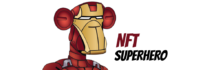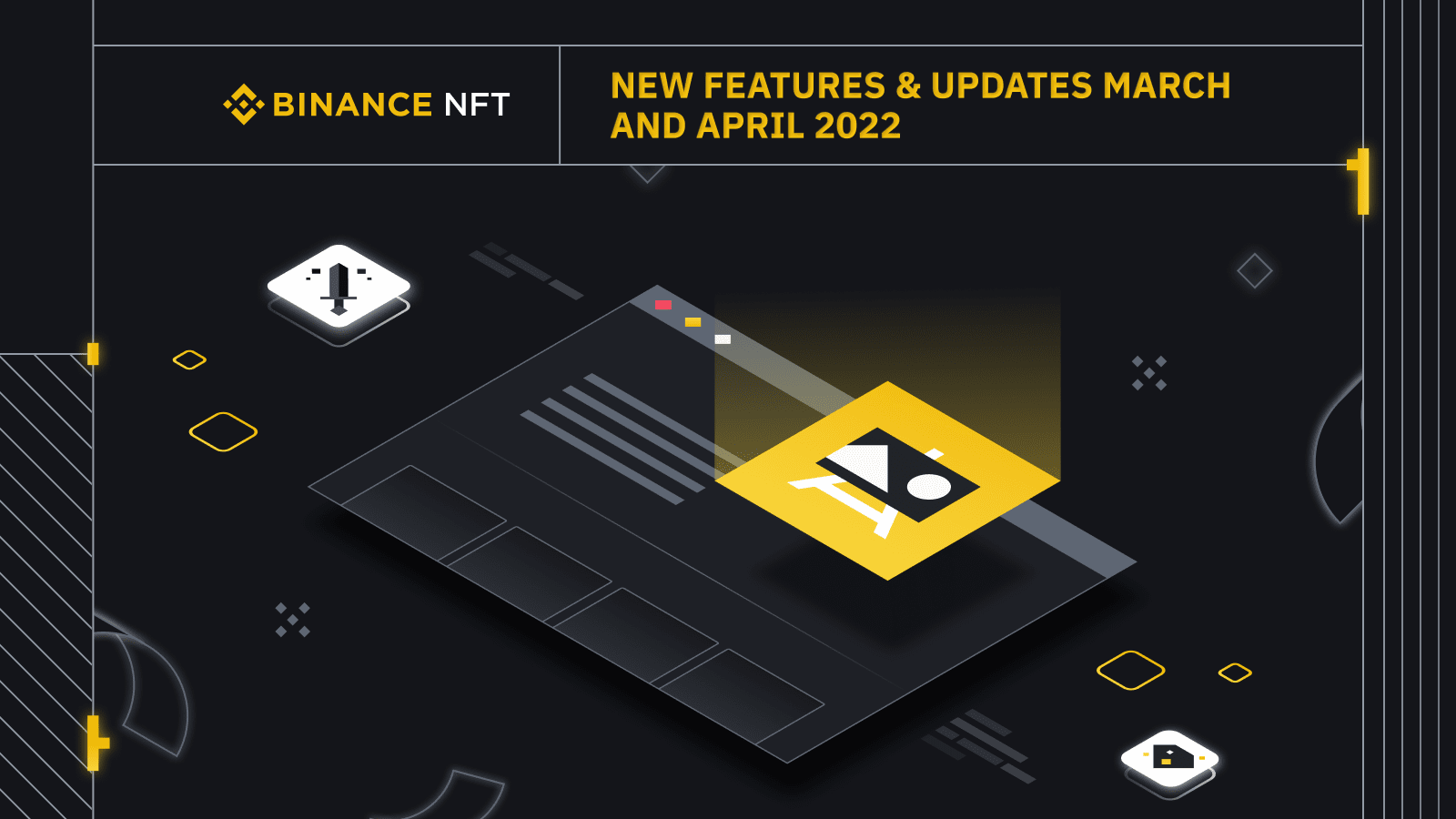Main Takeaways:
-
Users can now conveniently access Binance NFT within the Binance App.
-
We’ve upgraded our search and filter function so users can now find the NFT they are looking for more easily. Moreover, users can now filter NFTs by their Properties.
-
Buyers can make offers on fixed-priced NFTs and Mystery Boxes, and Sellers can choose to reject or accept offers.
-
Users can now subscribe to get notifications before a Mystery Box sale.
-
To make purchasing NFTs a smoother experience, we’ve implemented new NFT payment features.
-
Users can now view History of Distribution: Airdrop, and Subscription Mechanism.
More new features are now live on Binance NFT! Check out our improved search and filter function, new Reminder Notifications for Mystery Box Sales, and much more.
We’re constantly looking for ways to improve and upgrade our platform to best suit our user’s needs. Keep reading to learn more about our latest updates or head over to Binance NFT and check it out for yourself.
Binance NFT Mini App

Binance NFT is now available on the latest Binance App version (iOS v2.43.0 or above, or Android v2.43.0 or above). Binance NFT Mini App is a mobile-friendly version of Binance NFT. It offers a simple and intuitive design for you to access different NFT functions on the Binance App.
How to access Binance NFT Mini App?
1. Download the latest version of the Binance App and log in to your Binance account.
2. On the App homepage, drag down from the top to access [Marketplace]. You will see [Binance NFT] under [Mini Apps] at the bottom of the page.
Alternatively: You can also access Binance NFT by tapping on [More] – [Binance NFT]. This will allow you to view the website version. We recommend using the Binance NFT Mini App for a better user experience. For more information, check out our detailed guide on How to Access Binance NFT Mini App on Binance App.
Upgrades to the Binance NFT Marketplace
1. Filter NFTs by their Properties

For a more tailored experience on the Binance NFT Marketplace, users can now filter NFTs by their Properties, such as glasses or hats. Different NFTs have different Properties, and Properties are derived directly from the blockchain, so the Properties listed for each collection will differ.
Properties will be displayed on each NFT Collection page and NFT page. Users can see a bracketed number next to each Property on the NFT Collection page. The number represents the amount of NFTs on the blockchain with the specific Property from the collection selected. On the NFT page, the number will be shown as a percentage.
Please note that this feature is only available for contract addresses that Binance NFT currently supports.
2. A Better Way To Search And Filter

We’ve optimized the marketplace search and filter function so that users can find the NFT they are looking for more easily.
Frequently used filter options are on the left side of the page, where users can narrow down their search based on Collections, Status, Sale Type, Currency, Category, and File Type. Under Status, users can choose if they want to look at NFTs for sale or NFTs that are Coming Soon.
3. Make Offers for NFTs and Mystery Boxes

Buyers
Buyers can now make offers on fixed-price NFTs and Mystery Boxes.
The minimum price for an offer is one BUSD, and buyers can only make one offer for an NFT or a Mystery Box. Once an offer is made, the amount will be frozen from the buyer’s Funding Wallet and released if their offer is canceled or expired. Buyers can find trades made by offers under Purchase & Sales History in the User Center.
Buyers can easily see the ongoing offers they’ve made in the User Center by clicking on Offers in the menu column.
Additionally, after purchasing NFTs or Mystery Boxes through the Make Offer feature, buyers can keep track of all successful offers by going to the User Center, under History > Orders > Purchase History.

Sellers
Sellers can now choose to accept or decline NFT or Mystery Box offers.
If a seller receives more than one offer for the same item, they will only see the highest offer for each cryptocurrency.
Sellers can go to the User Center and click Offers on the menu column to see the amount of offers they’ve received.
Moreover, sellers can keep track of all NFTs or Mystery Boxes sold through the Make Offer feature by going to the User Center, under History > Orders > Sales History.
4. Reminder Notifications for Mystery Box Sales

Tired of missing the primary sale for a Mystery Box Collection you’ve always had your eyes on?
In this update, you can subscribe to the Mystery Box of your choice to receive reminders for the sale by clicking on the alarm clock icon. Once subscribed, you will receive a push notification 20 minutes before the primary sale begins.
5. New NFT Payment Optimization Features

Password-Free Purchase Limit (Per Transaction)
To make purchasing NFTs a smoother experience, we launched the Password-Free Purchase Limit (Per Transaction) feature to replace the Daily Remaining Purchase Limit. The default Password-Free Purchase Limit (Per Transaction) is set at 500 BUSD, and the highest is at 100,000 BUSD. Go to User Center > Settings > Account Limit to adjust the amount.
Pay PIN
The new Pay PIN function allows you to complete your transactions securely when the price of your purchase exceeds the Password-Free Purchase Limit (Per Transaction).
Moreover, if Binance risk management policies are triggered during the transaction process, users who have set up their Pay PIN can skip the Two-Factor Authentication (2FA) when confirming their purchase.
To learn how to set up your “Password-Free Purchase Limit (Per Transaction)” and Pay PIN refer to our How to Set Your Binance NFT Account Limits to Protect Your Assets tutorial.
Binance NFT User Interface Upgrade
As part of our continued commitment to improving the Binance NFT user experience for our community, we’ve upgraded the User Center so that users can keep track of their NFTs and Mystery boxes more easily.
View History of Distribution: Airdrop and Subscription Mechanism

Distribution
Under Distribution, users can see the rewards they won from campaigns and which were distributed to them through airdrop, and the NFT or Mystery Box they purchased through Subscription Mechanism. To view your distribution history, go to User Center > History > Orders > Distribution.
Airdrop: Users can see the NFT or Mystery Box rewards received by airdrop, categorized by item, quantity, type, network, and remarks.
Subscription Mechanism: Users can now look at their Subscription Mechanism history in greater detail. The additional categories include events, subscription cost, item, quantity, type, network, and time. Under Events, users can click to enter the corresponding activity page to jump to the NFT or Mystery Box collection page. Furthermore, users can now track the total amount of funds spent on Mystery Box purchases through Subscription Mechanism by referring to the Subscription Cost.
Once again, we’d like to give a big thank you to the community for sharing your NFT journey with us. Your feedback and comments have been pivotal in helping us improve Binance NFT in every way possible. As we continue to grow, we look forward to continually improving our platform, product, and services to deliver the best NFT marketplace experience for seasoned collectors and first-time NFT users alike.
Join our Binance NFT Community on Telegram or follow Binance NFT on Twitter and Instagram for the latest news and updates. For artists and creators looking to collaborate, contact nft@binance.com.